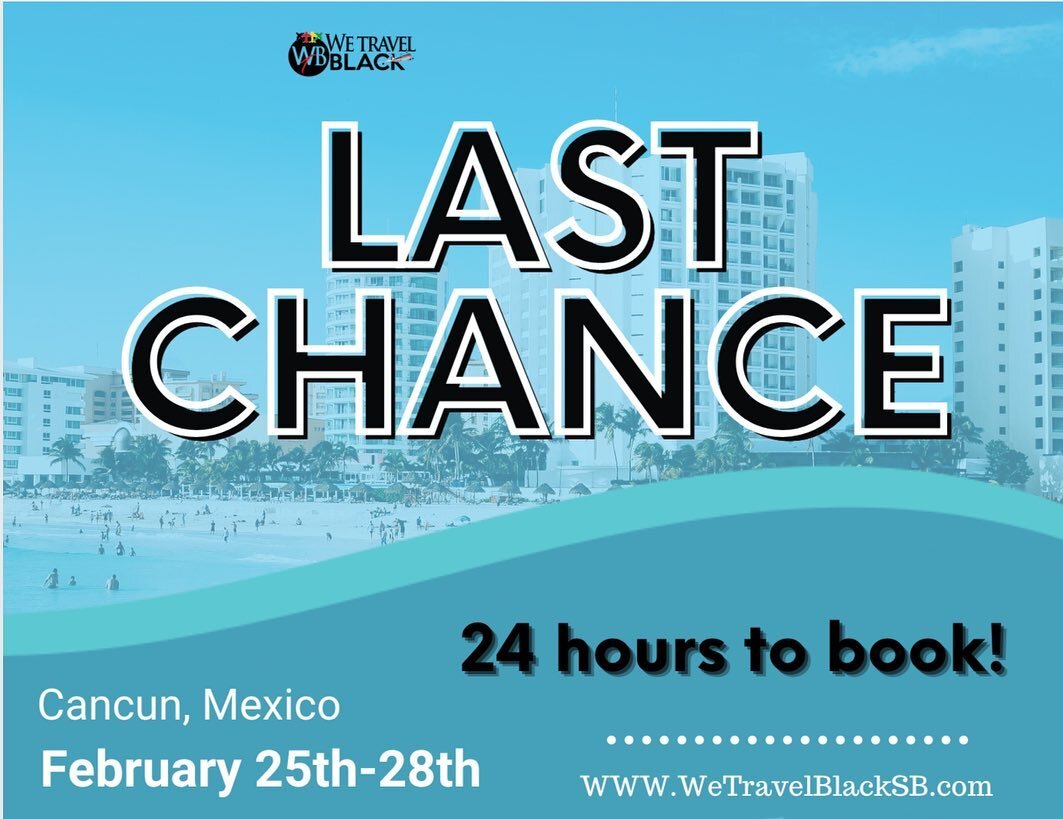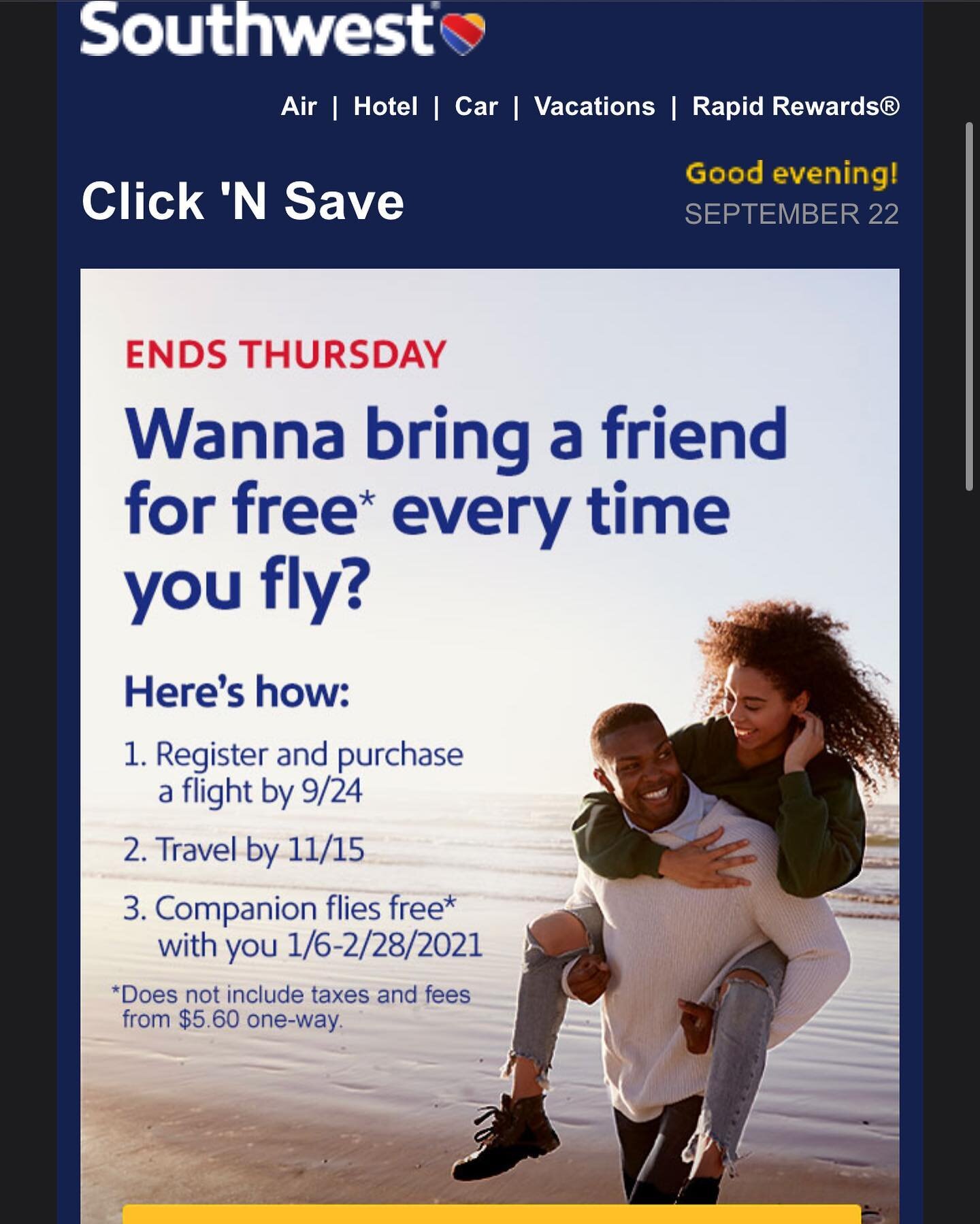Link your Lyft & Delta SkyMiles Accounts to Earn Flight Miles
/When the two worlds of travel combine, the options are unlimited! Lyft is working it’s rank up over Uber with this revolutionary partnership. There is good and bad news though; bad news, you have to have a Lyft and Delta SkyMiles account, GOOD NEWS THOUGH, both are super easy to set up.
How to sign up for a Delta SkyMiles account?
If you don’t have an account, visit delta.com/skymiles to sign up for FREE
How to link your Delta SkyMiles and Lyft accounts?
I already have a Lyft account:
Visit delta.com/Lyft to connect your Lyft account to Delta
Enter your SkyMiles Account number and the first and last name on your SkyMiles account. Heads up: both names must match the names associated with your Lyft account
Double-check that your SkyMiles account number is correct, then tap 'Link Now'
Tap 'Continue with Lyft'
Enter the phone number associated with your Lyft account, then tap 'Log in'
Lyft will text you a verification code. Enter the code and tap 'Submit.'
Read the permissions and tap 'Accept' on the 'Connect With Lyft' page
I’m new to Lyft:
Go to Delta.com/Lyft
To receive $10 off your first two rides, create an account by entering the first and last name associated with your SkyMiles account along with your SkyMiles account number
Before you tap 'Link Now,' double-check your SkyMiles account number is correctly entered
Tap 'Continue With Lyft'
Enter your phone number and requested info, then tap 'Sign Up'
Lyft will text you a verification code. Enter the code and tap 'Submit.'
Enter your payment information, then tap 'Submit'
Read the permissions and tap 'Accept' on the 'Connect With Lyft' page. That's it!
See also:
Use Promo code: NEWUSER10 for $10 off your first two rides